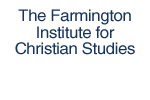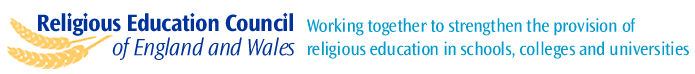This web site uses some features to ease access for all potential users. These are: Access Keys"Access keys" have been included to assist users with disabilities when navigating their way through the web site. Essentially keyboard shortcuts, access keys provide quick and easy access to common pages without the need for a mouse.
To use Access Keys: | Internet Explorer 5+ (PC): | | Hold down the ALT key, press the number of the access key, release both keys then press ENTER | Internet Explorer 5+ (Mac): | | Hold down the CTRL key and press the number of the access key | Netscape 7 (PC): | | Hold down the ALT key and press the number of the access key | Firefox, Mozilla (PC) | | Hold down the ALT key and press the number of the access key | Safari and Omniweb (Mac): | | Hold down the CTRL key and press the number of the access key | Opera: | | Hold down the Shift key and press Escape, release both keys, then press the number of the access key |
Current Available Access Keys on this Website:
Access key S - Skip navigation
Access key 1 - Home page
Access key 3 - Site Map
Access key 8 - Website Terms and Conditions and Privacy information
Access key 9 - Contact us
Access key 0 - Accessibility (this page)
Access key a - About Us Increasing text sizeSome users might find screen text easier to read by increasing the size at which text is displayed. To do this you should simply adjust your browser's settings. Browser | Menu | Shortcut Keys | Internet Explorer 5+ | View >
Text Size >
Larger | alt V x L | Internet Explorer 7 | View >
Text Size >
Larger | ctrl + | Firefox, Mozilla | View >
Text Size >
increase | ctrl + | Opera | View >
Zoom >
% | ctrl + |
|
|

 Accessibility
Accessibility  Accessibility
Accessibility
 Accessibility
Accessibility  Accessibility
Accessibility